Placenta Kodi Repository
Placenta Kodi add-on can be downloaded through Kodi Israel Repository aka Kodil Repository. This repository is one of the best repositories currently available in Kodi community. When updates of Exodus stopped, many forks came out but only from top kodi addons but few were able to maintain their grounds.
However, Placenta add-on is a remarkable Kodi add-on that has earned the respect and trust of Kodi users by delivering the quality that users craved from Exodus. Follow our guide and see how to install Placenta Kodi addon for streaming your favorite movies and TV shows.
How to Install Placenta on Kodi Krypton Version 17.6 or Lower
- Open Kodi > Click the Gear Icon > Open File Manager.
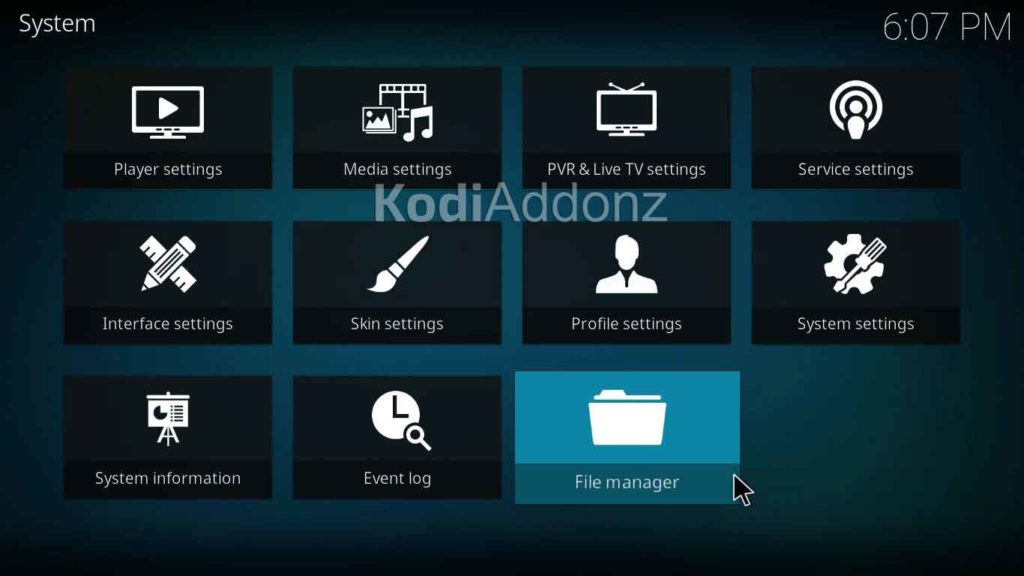
- Double click on Add Source <None> and http://kdil.co/repo/ > Click Ok > Now you can name this media source as Kodil Repo > Click OK > Click OK again.
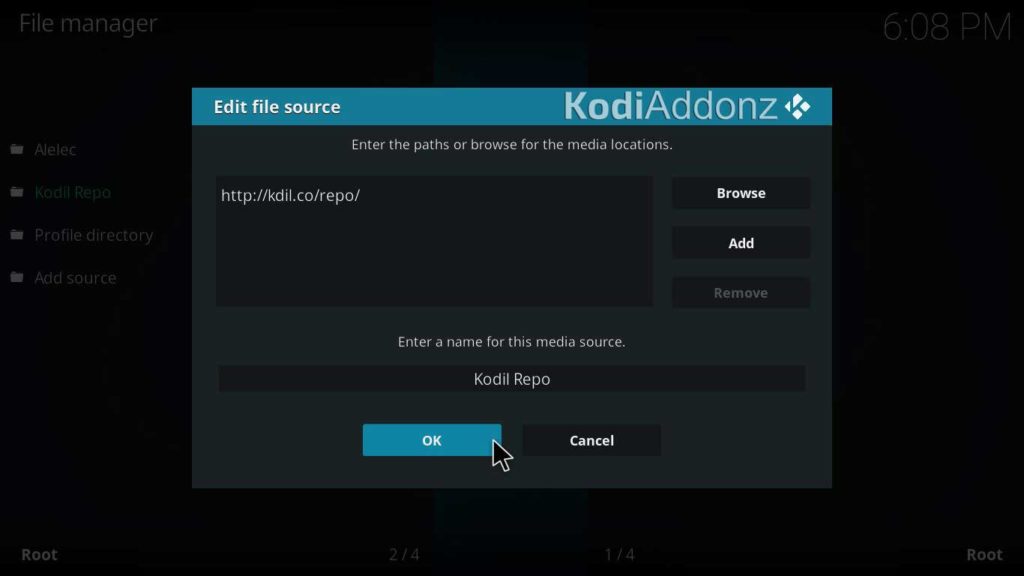
- Go back to Main Menu > From the left hand column, select Add-ons > Click the Package Installer Icon.

- Now from the list, click on Install from Zip File.
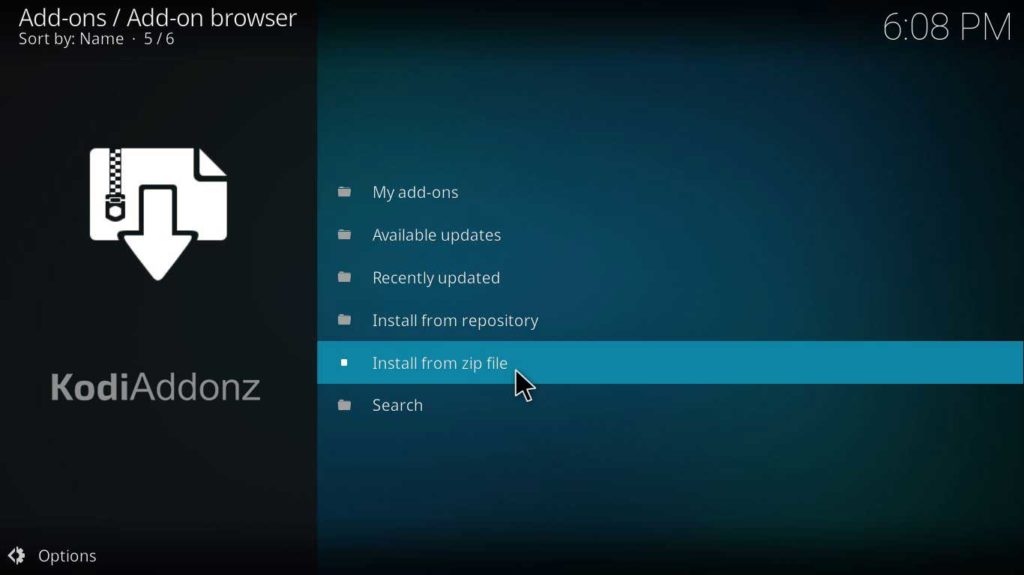
- Select Kodil Repo from the list > Click on Kodil.zip > Wait for the notification.
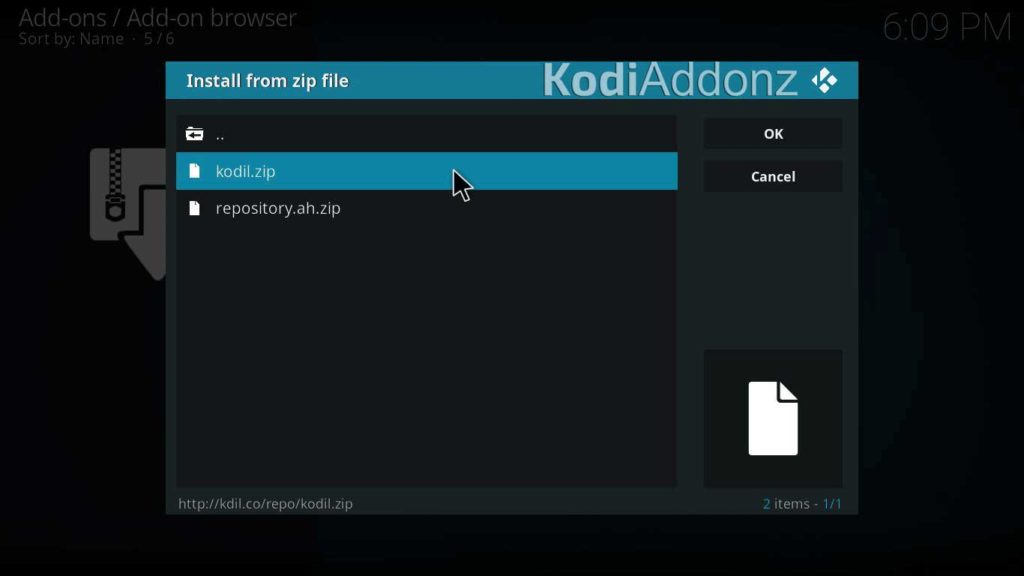
- After the notification pops-up, Click on Install from Repository > Select Kodil Repository > Go to video add-ons > Scroll down the list and select Placenta > Click Install and wait for the add-on to install.
How to Install Placenta on Kodi Jarvis Version 16 or Higher
- Open Kodi Jarvis.
- Click on System > Open File Manager.
- Double click Add Source.
- Click ‘None’ and Type the URL exactly like this http://kdil.co/repo/ > Click Done > Name this source as Kodil Repo > Click Done > Click OK to close the box.
- Go back to Kodi Home > Click System > Open Add-ons.
- Select Install from Zip File > Open Kodil Repo > Click on Kodil.zip.
- After that, click Install from Repository > Open Kodi Israel (Kodil) Repository.
- Open Video Add-ons.
- Select Placenta > Hit Install > Wait for the notification.
Placenta Kodi Download
- Download the zip file on your device > Go to Kodi Main Menu > Click on Add-ons > Click on Package Installer Icon.
- Click on Install from Zip File > Select Kodil Repo > Click on Kodil.zip > Wait for the notification.
- Click on Install from Repository > Select Kodil Repository > Open video add-ons > Select Placenta > Click Install > wait for the notification.
Placenta Reviews
Placenta has been highly recommended by many users to others for obvious reasons like good providers and quality of streaming. Here is a tweet of a user recommending it to someone!
Have you tried Placenta on Kodi? That’s the one I use on the Xbox one Kodi and it works well.
— Ben Beedles (@Ben_Beedles) March 5, 2018
Moreover, apparently this add-on is restoring user’s faith in Kodi as well:
New here but thanks for placenta. It has revived my faith in Kodi. A REALLY good add-on ????
— Matt SP (@mattp1964) February 14, 2018
Placenta on Kodi Not Working/Errors/Fixes
No Streams Available
Sometimes while trying to stream on Kodi, you might encounter this error. This error pops up because wither the add-on you are using does not have an updated library or its cache has been excessively filled.
Fix
In order to stay away from this error, try to use an updated repository for installing streaming add-ons. Secondly, regularly clear you Kodi’s cache as well as add-on cache.
Check Log Error
Check log error appears while installation if there are files missing in the repository. This error is common with third-party repositories.
Fix
The easiest fix for this error is to use a reliable an updated repository for add-on installation. The repository that we have mentioned in the guide is updated and reliable for using.
How to Use Placenta Kodi on Xbox One
Placenta 17.6 can be easily installed on Xbox One, only if you have Kodi installed. Install Kodi on Xbox One by following this guide. Once Kodi is installed, follow the steps mentioned above for Placenta 2018 on Kodi Krypton (The procedure is exactly similar).
Final Words
Amongst all other forks of Exodus, Placenta has taken the step a little farther than others. It focused on multi scraping and the fact that it provides better providers than other forks is why it has earned such amount of reputation in a short period.
Users tend to opt for the add-ons that are trust-worthy that they will provide good quality streams and providers and Placenta has earned that trust of users. We have elaborated the complete procedure for users looking how to install Placenta Kodi add-on.