Update: This add-on was working well at the time this blog was written but recently the repository has been shut down and the add-on is no longer functional.
Why should only adults have all the fun on Kodi? This Kodi addon is for kids and youngsters who love to watch cartoons and such stuff on Kodi. This add-on has a great variety of content in its library.
If you are searching for other addons, dont forget to check our kodi addons ultimate guide.
However, this add-on is perfect for adults who love watching/streaming anime. To see how to install Cartoon Crazy Kodi addon, follow our guide.
How to Install Cartoon Crazy on Kodi
Cartoon Crazy Kodi Repository
Cartoon Crazy addon is available from SpinzTV Repository. It is one of the most famous repository around in the Kodi community.
Cartoon Crazy Kodi Download
- Downlaod the Zip file on your device and open Add-ons menu.
- Click on the Box icon > Click Install from zip file.
- Navigate the system to the downloaded zip file > Click on repository.SpinzTV-x.x.x.zip> Wait for the notification to appear.
- Click on Install from repository > Click on SpinzTv Repo > Open Video Add-ons > Select Spinz Cartoon Crazy > Click Install.
How to install Cartoon Crazy Kodi on Krypton Version 17.6 or Lower
- Open Kodi to begin > Click on the Gear icon to open Settings.
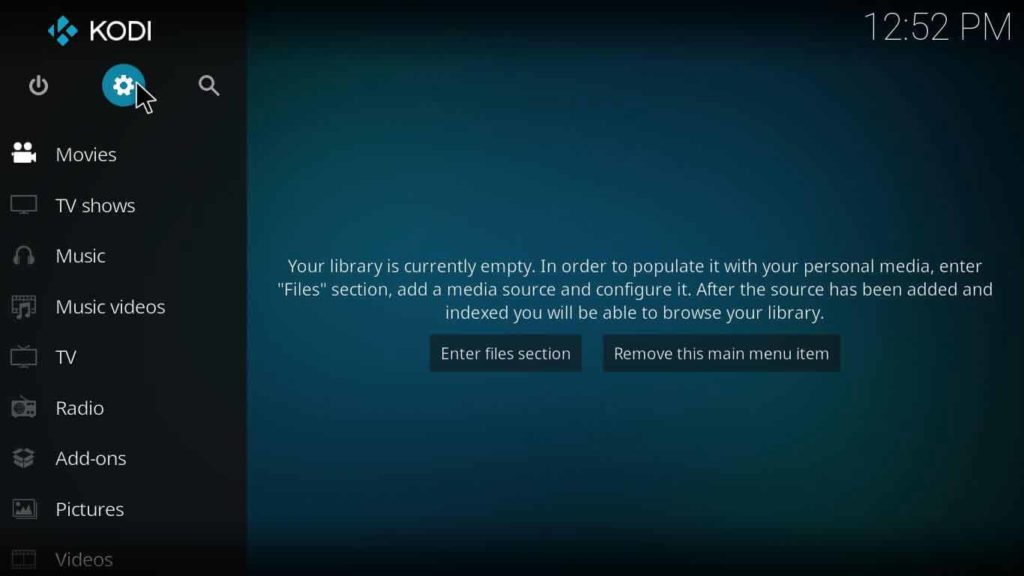
- Open File Manager and double click on Add source from the left hand column.
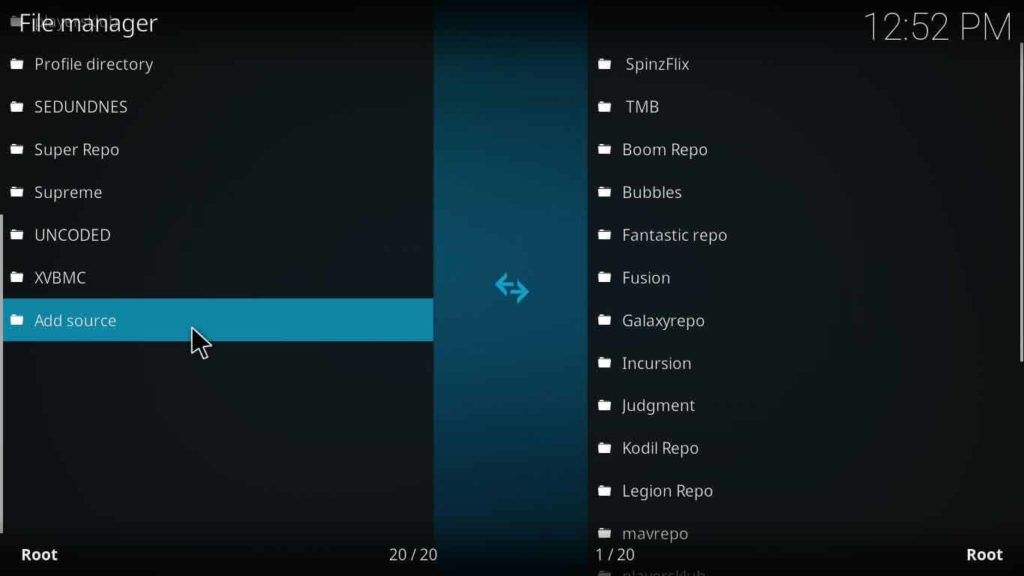
- Simply click on the address bar that says <None> and enter the URL http://repo.stvmc.net/ and Click OK.
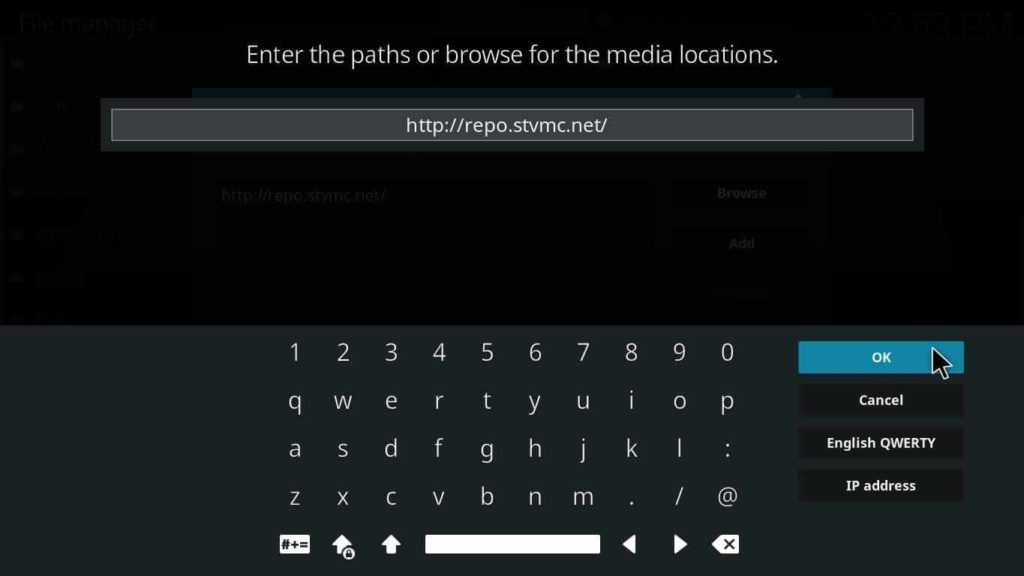
- Name this media source ‘Spinz’ and Click OK > Double check the URL and name > Click Ok.
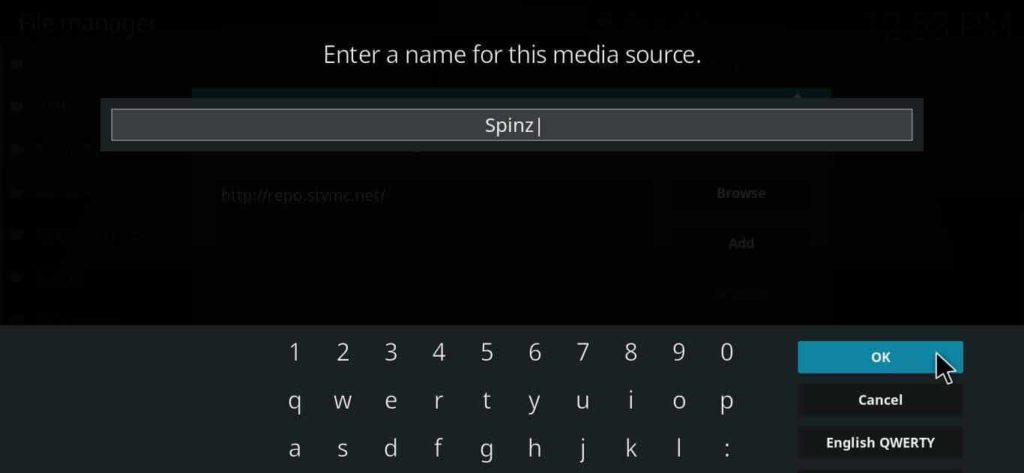
- Go back to the home screen and open Add-ons menu.
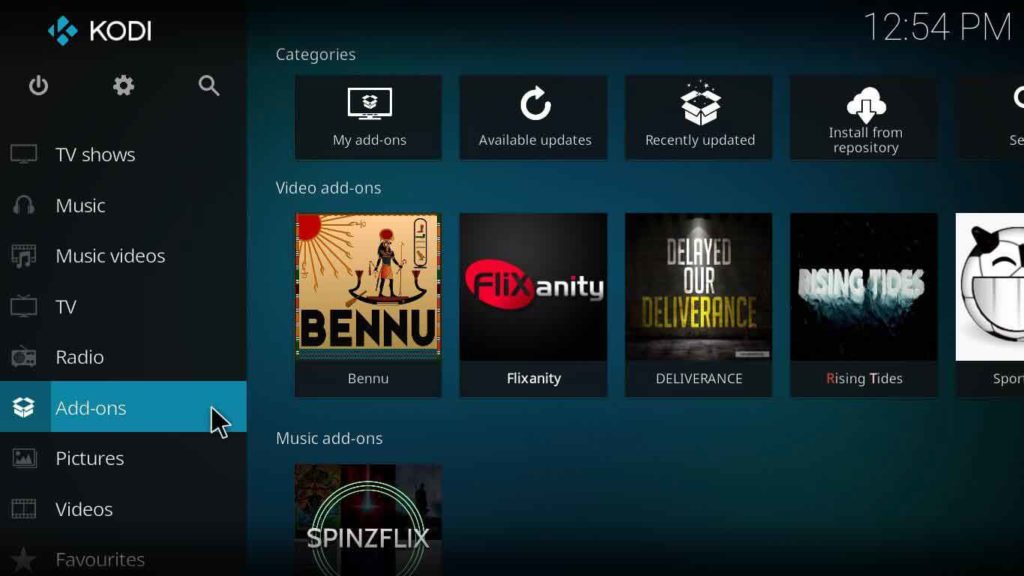
- Click the Box icon from the top left corner.

- From this menu, Click Install from zip file.
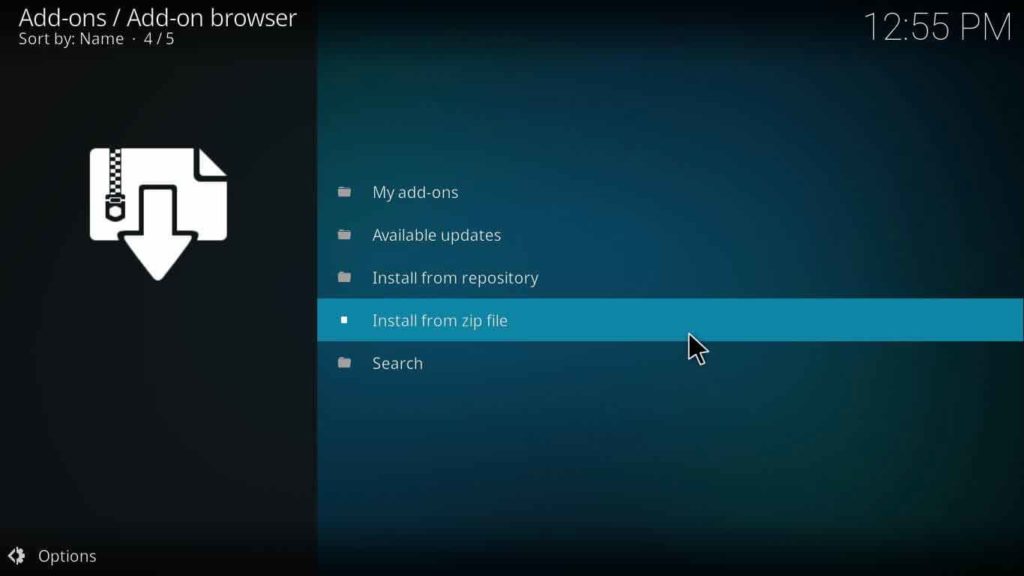
- Click Spinz > Click on repository.SpinzTV-x.x.x.zip> Wait for the notification to appear.
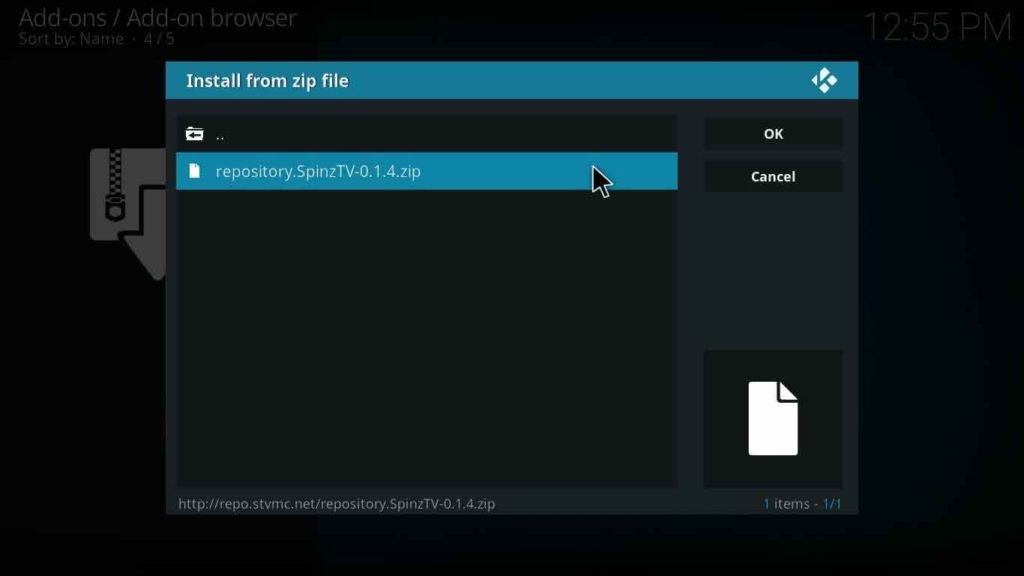
- Now click on Install from repository > Click on SpinzTv Repo > Open Video Add-ons > Select Spinz Cartoon Crazy > Hit Install.

How to Install Cartoon Crazy Kodi on Jarvis Version 16 or Higher
- Open Kodi.
- Click on File Manager.
- Double click Add source.
- Click where it says <None>.
- Enter the URL: http://repo.stvmc.net/ > click Done.
- Name this source ‘Spinz’ > Click Done > Click Ok.
- Return to the home screen and click on System.
- Click on Add-ons.
- Click Install from zip file.
- Click on Spinz > repository.SpinzTV-x.x.x.zip > Wait for the notification.
- Click on Install from repository > Open SpinzTv Repo > Open Video Add-ons > Select Spinz Cartoon Crazy > Click on Install > Wait for the notification.
How to Install Cartoon Crazy Kodi on Fire Stick
Cartoon Crazy can be used on Fire Stick but not without Kodi. Follow our guide to Install Kodi on Fire Stick.
- Launch Kodi application on Fire Stick
- Open Developer Options > Turn ON ADB Debugging and Apps from Unknown Sources.
Now you can refer to the procedure stated above for installing Cartoon Crazy on Kodi krypton V17. There will be no difference in the procedure.
Cartoon Crazy Kodi Not Working/Errors/Issues
Cartoon Crazy Not Loading Properly
You might get to face this error, the add-on might not load properly or it might not show any streaming links in any section.
Fix
Well, you can fix this error by simply re-installing the add-on. Once you re-install Cartoon Crazy add-on, you will notice that all the streams are available.
No Streams Available
This is a usual error with third-party add-ons. No one wants to see this error and we know it. It occurs because of piled up cache.
Fix
Clear Kodi cache and backend data to fix this error. If it still persists, then use a VPN service to resolve it.
Failed to Install Dependency
This error occurs if the source of the add-on is obsolete or shut down. Third-party add-ons keep on shutting down, that is why users encounter this error.
Fix
Use a reliable and updated source and Repository to download and install the add-on to avoid facing this error. The source of the repository we have mentioned in our guide is totally reliable and up to date.
Cartoon Crazy Kodi Reviews
Cartoon Crazy addon is amongst the top choice of Kodi users who stream such content. Users have recommended this add-on to others who wish to watch Anime, look:
Here is another recommendation from a user to the other user:
While users at twitter have also posted in favor of it:
I finally found C.O.P.S. on #Kodi! I’m very excited. Cartoon Crazy is a beast.
— Dan Switme (@just_Khalee) March 18, 2016
Cartoon Crazy Kodi used to be in the Phoenix Repository, but when Phoenix was shut down, it moved to Spinz Repository. Here is a tweet of a user, explaining his feelings in a hilarious way:
Dear Cartoon Crazy,
Get it together. I need my X-Men and GI Joe back.
signed,
A spoiled Kodi User— Brian Eldridge (@BriEldridge) August 1, 2016
Final Words
Cartoon Crazy is a treat for youngsters as they love watching cartoons and this add-on has all of the cartoons that kids want. Not just kids, but adults who love to watch Anime; this add-on is for them too.
It is unarguably the best Kodi add-on for streaming cartoons and animated series because it provides the best quality stream that are reliable unlike other add-ons that have poor streams that do not even work. Follow our guide thoroughly to learn how to install Cartoon Crazy Kodi addon and you will surely face no issues.
I have downloaded the file into my tablet. But how do I access that downloaded file after I open Kodi? It dosen’t automatically transfer into the Kodi program. Sorry if this is a dumb question.
Hello David,
Please go through our direct download setup instruction. Hope it would solve your query.
link does not work Mar 2018
Hi Tejasmed,
Yes, the link might not be working because SpinzTV Repo has been shut down.