If you are a fan of Sports, Indian and Pakistani channels, then Universe Kodi addon is the one complete package for you. Not just this, it has many more channels that are different as well. It has the best streams for your favorite shows and events. See our ultimate kodi addons guide.
Follow our guide to learn how to install Universe Kodi addon and enjoy what you like.
How to Install Universe Kodi Addon
- Universe Kodi Download Repository Zip File URL
- How to Install Universe Kodi Addon on Krypton Version 17.6 or Lower
- How to Install Universe Kodi Addon on Jarvis Version 16 or Higher
- How to Install Universe Kodi on Genesis
- Universe Kodi IPTV APK
- Universe Kodi Addon Not Working/Errors/Issues
- Universe Kodi Reviews
Universe Kodi Download Repository Zip File URL
Universe Kodi addon repository can be installed easily without using the source URL. Just follow these steps:
- Download repository.Galaxy-1.1.0.1.zip
- Open your Kodi app, and click Add-ons > Click Box icon > Click Install from zip file > Select repository.Galaxy-1.1.0.1.zip & wait for this repo install.
- Click Install from repository > Select Galaxy repository > Click Video add–ons > Select Universe > Click Install.
- Wait for a few second for this add-on to install.
How to Install Universe Kodi Addon on Krypton Version 17.6 or Lower
- Launch Kodi > Click Settings icon > Open File manager > Click Add source > Click on None > Paste this URL http://galaxyrepo.esy.es > Select OK to confirm > Give media source a name ‘Galaxyrepo’ > Click OK.
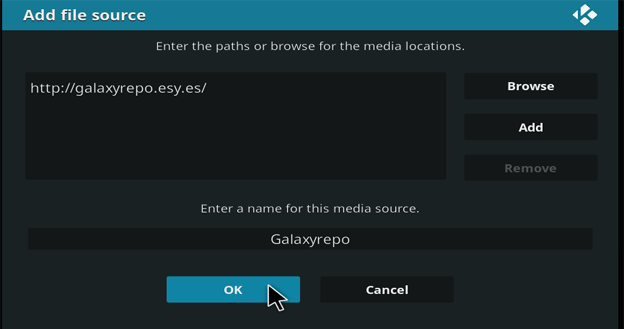
- Go back to Kodi home screen > Click Add–ons.
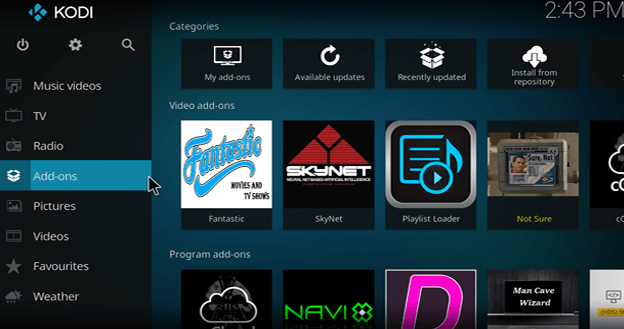
- Click add–ons browser (box shaped) icon > Click Install from zip file > Select Galaxyrepo > Select repository.Galaxy–x.x.x.x.zip > Wait for the add-on to install, a notification will appear.
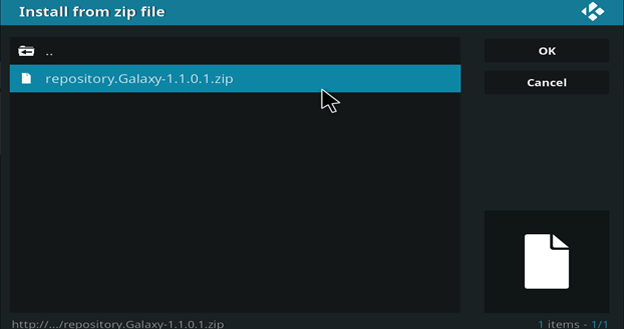
- Wait few second for this add-on to install.
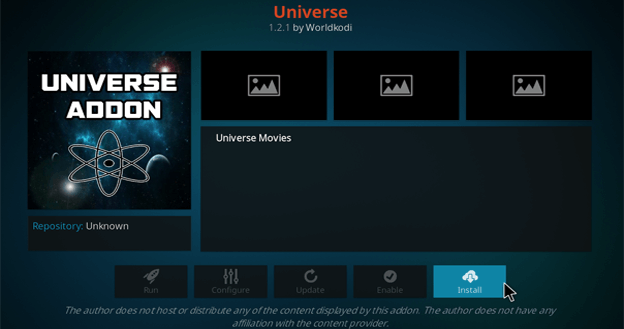
How to Install Universe Kodi Addon on Jarvis Version 16 or Higher
- Kodi Home Screen > Go to System > Open File Manager > Click Add Source.
- Type http://galaxyrepo.esy.es/ in the box > Click Done > Name it Galaxyrepo > Click Done > Click OK.
- Return to the home screen > Click System > Click Add–ons.
- Click Install from zip > Select Galaxyrepo > Click repository.Galaxy-x.x.x.x.zip > Wait for notification.
- Click Install from repository > Click Galaxy Repository > Open Video add-ons > Click Universe > Click Install > Wait for notification > There you have it installed.
How to Install Universe Kodi on Genesis
Addons are no longer supported with the Kodi Genesis version 15.
Universe Kodi IPTV APK
You can install Universe Kodi on your android device, click here to download the apk file.
Download the apk file and install it on your android device. In case you don’t have Kodi on your android device then follow this guide to install Kodi on android.
After installing Kodi you can follow the above mentioned procedure to learn how to install Universe on Kodi android.
Universe Kodi Addon Not Working/Errors/Issues
Universe Kodi has been luckier than other addons with respect to the errors. You may not find many errors in Universe Kodi add-on.
Universe Kodi Addon Failed to Install Dependency
This error has two main reasons. First, the cache might be causing this error to occur and secondly, there might be an issue with the repository update.
Check whether you have an updated repository source, the source provided in our guide is the updated version. If you don’t have the updated version of Universe Kodi then download one.
If this doesn’t solve the issue then clear your backend data through his method:
Open Kodi > Go to File Manager > Click Profile Directory > Click Database > Select add-on27.db >Right Click on it and delete it!
This will fix the error for sure, you can check by restarting your Kodi.
Universe Kodi Reviews
Users anticipate something exceptional from every add-on. Same is with Universe addon. This user has taken his dissatisfaction to twitter:
nothing much and nothing new in this repo and addons. middle school project this one
— Ahmad Zahidi Ismail (@ZahidiIsmail) July 14, 2017
Final Words
There aren’t many addons available offering Indian and Pakistani content and good quality sports streams. Universe Kodi is a wonderful add-on to have if you wish to have this type of library.
We have provided a brief procedure on how to install Universe Kodi addon on Krypton and Jarvis and we have given the apk link for users wondering how to install Universe on Kodi android.
Download and install this add-on to experience the best quality streams and variety of content offered unlike any other.