Incursion Kodi is a fork of the famous Covenant Kodi addon, which itself was a fork of Exodus. However, Incursion Kodi addon has more variety than other kodi addons. This is the reason why you need to give it a try.
Follow our guide to see how to install incursion Kodi on different platforms.
Incursion Kodi Repository
Incursion Kodi addon is available through its own repository. Users will not be able to find this add-on through any other repository. It is always better to download though the official repository as the updated version is always available.
Here is the link of the official Incursion add-on repository: http://incursion.kodi.expert/
How to install Incursion Kodi on Krypton Version 17.6 Or Lower
Follow these steps to install Incursion Kodi Krypton version:
- Open Kodi.
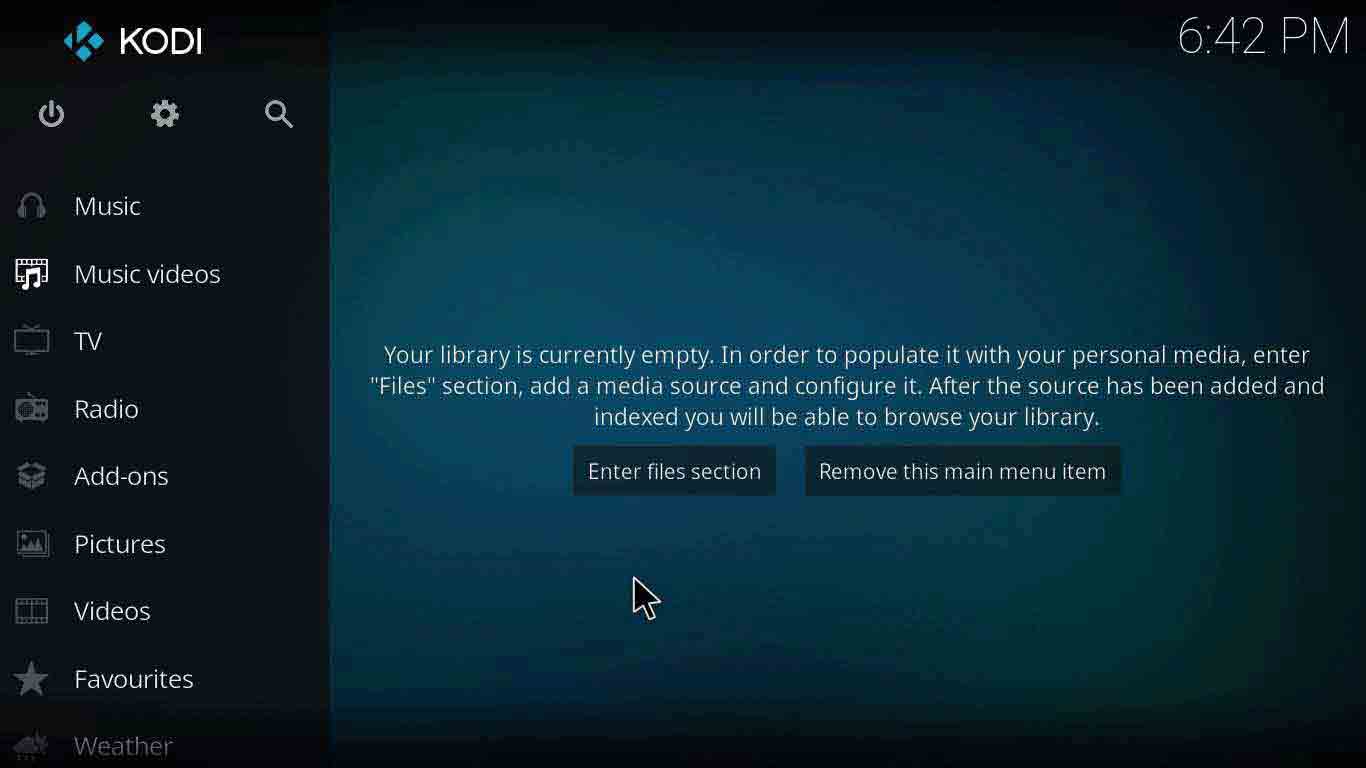
- Click the Gear (Settings) Icon from the left column.
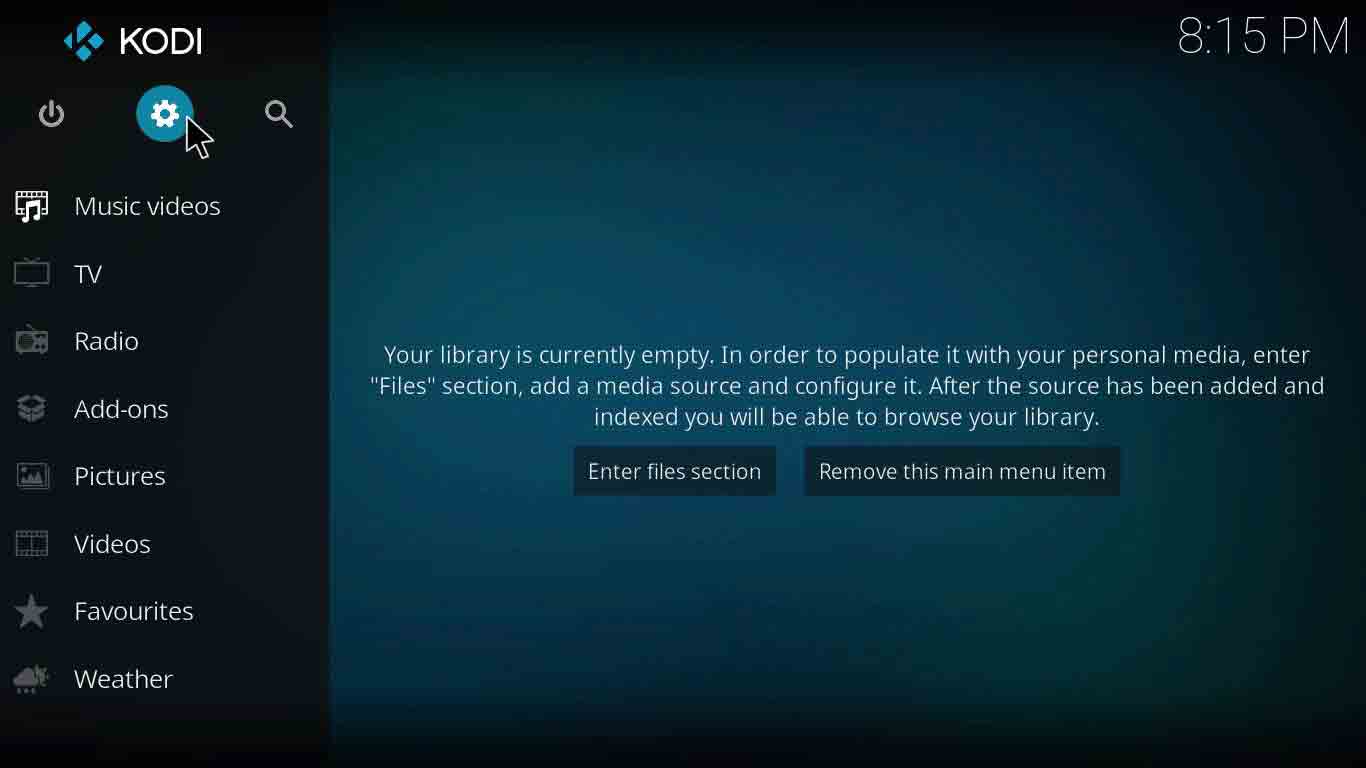
- Click File Manager > Double click on the Add Source option > Click <None> and enter URL http://incursion.kodi.expert/
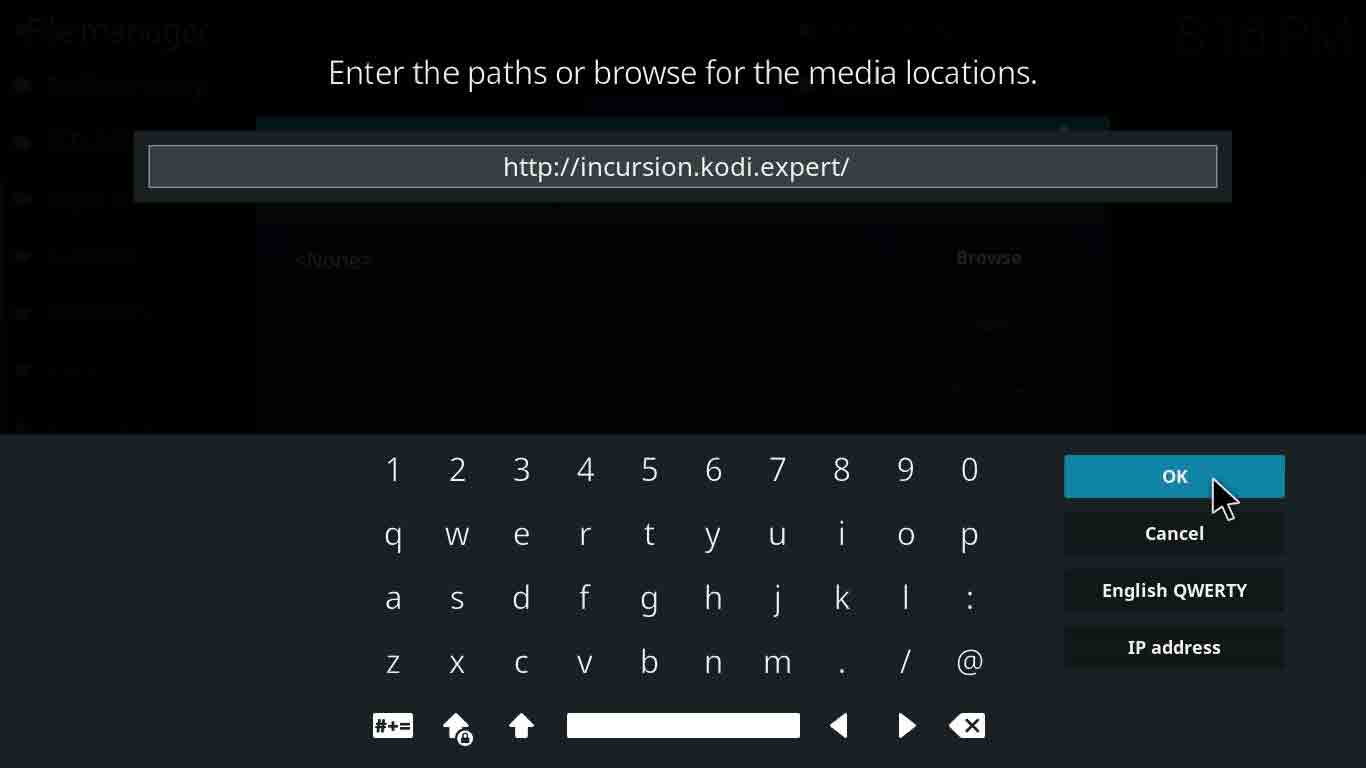
- Now click Ok > Name this source ‘Incursion’ > Click Ok. Double check the URL and the media source name > Click Ok.
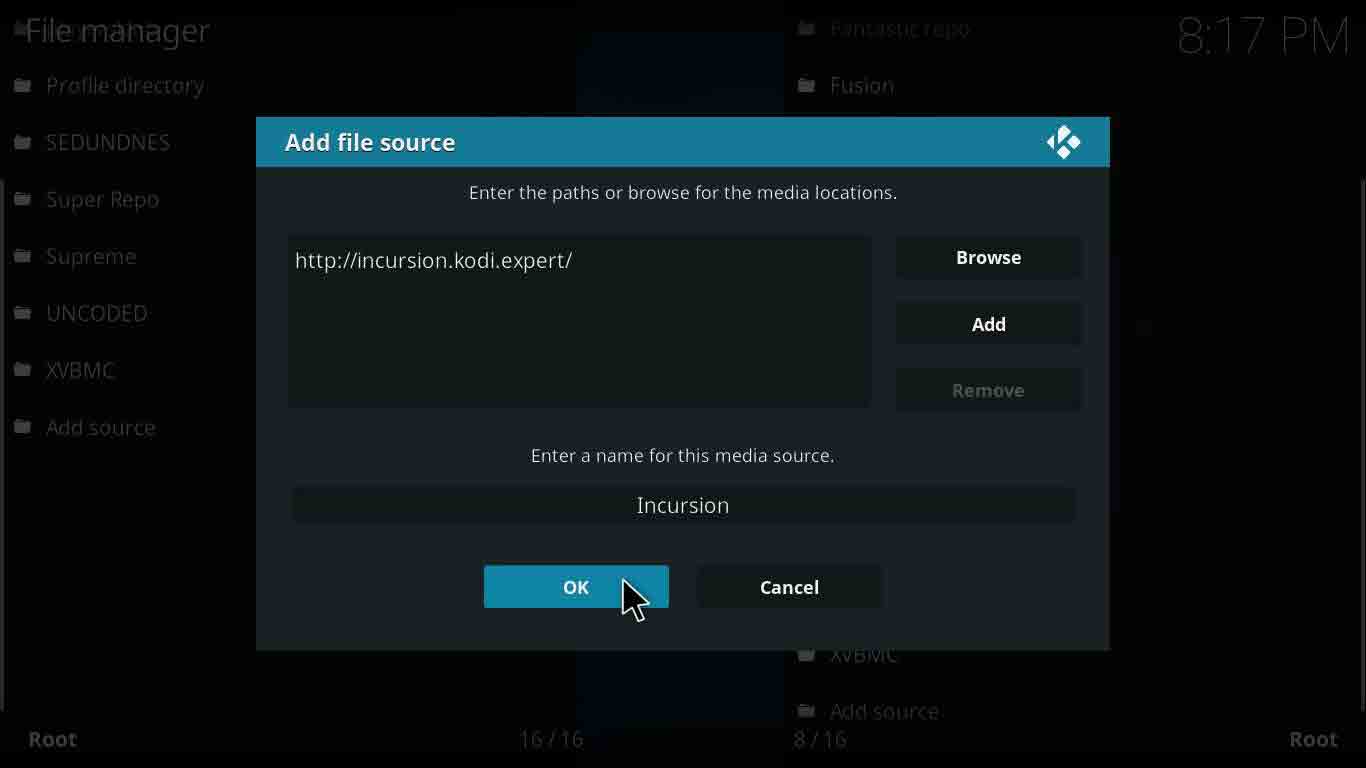
- Go back to the main menu > Open Add–ons > Click the Add-ons browser (Box Shaped-icon) from the top left corner.
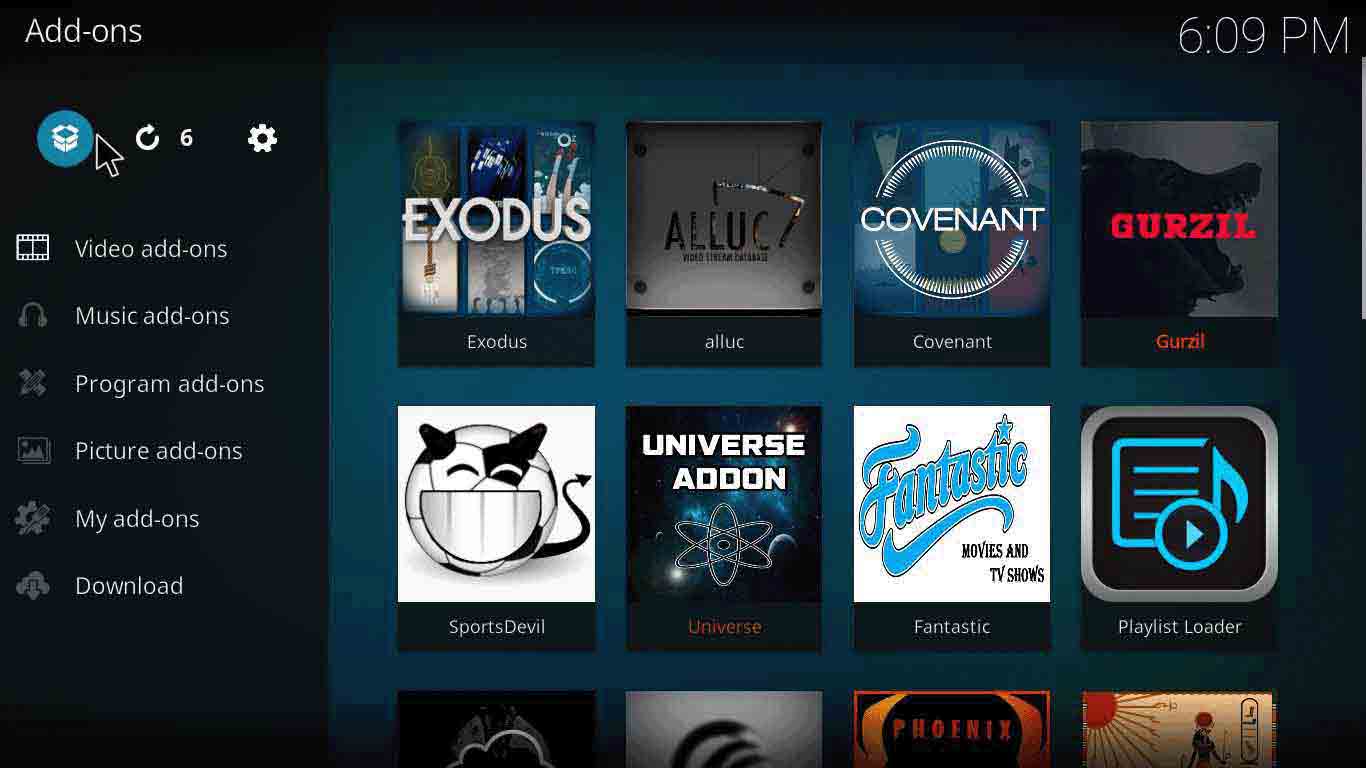
- Go to Install from Zip File section > Click on Incursion > Select incursion.repository-0.0.2.zip. Now wait for the repository-installed notification to appear.
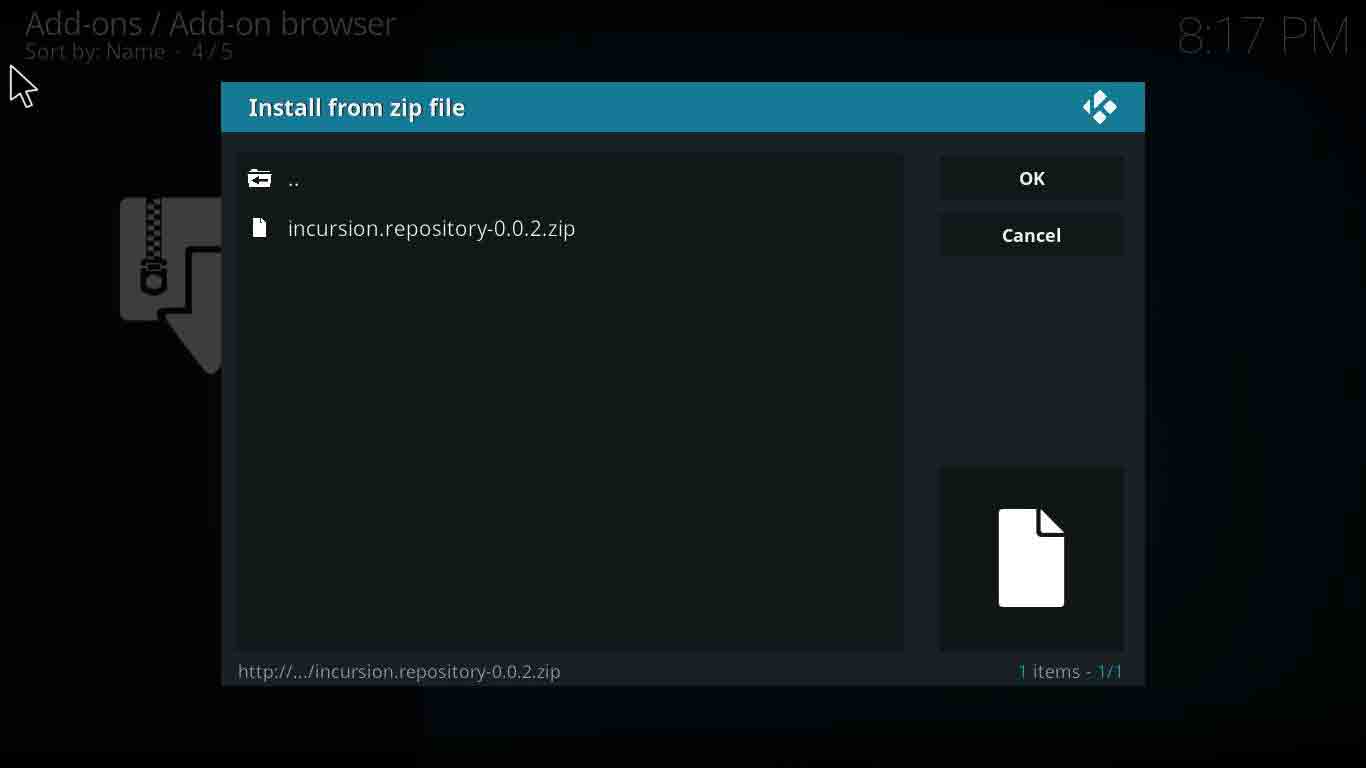
- After that, Go to Install from Repository section > Choose Incursion Repository from the list > Click Install and wait for the add-on to be installed. A notification will appear after the installation completes.

- To access Incursion Kodi add–on, go to the Add-ons menu > Open Video Add-ons > Click on Incursion and browse whatever you wish to!
How to install Incursion Kodi on Jarvis Version 16 or below
- Open Kodi Jarvis (v16.1).
- Click on System > Open File Manager.
- =Double Click on Add source.
- =Click <None> and type this URL http://incursion.kodi.expert/ > Click Done.
- Name this source Incursion> Click Done > Click OK.
- Go back to Kodi Home screen > Click on System.
- Open Add-ons menu > Click Install from zip file.
- Click on Incursion Repository > Select incursion.repository-0.0.2.zip > Wait for the notification to appear.
- Click on Install from Repository > Open Incursion > Go to Video Add-ons > Click Incursion > Click Install > Wait for the notification to appear.
How to install Incursion Kodi on Fire Stick
In order to install Incursion Kodi, installing Kodi on Fire Stick is important. To install Kodi on Fire Stick, Follow steps 1 to 10 from this link. Once Kodi is installed, follow these steps:
- Launch Kodi on Fire Stick.
- Click the Settings icon > Open File Manager > Double click Add Source.
- Click ‘None’ and type this URL http://incursion.kodi.expert/ > Click OK.
- Name this Media Source ‘Incursion’ and click OK.
- Head back to Kodi Main Menu > Click on Add–ons > Click on the Box Shaped icon to browse add-ons.
- Click on Install from Zip File > Click on Incursion > Click on incursion.repository-0.0.2.zip. > Wait for the notification to appear.
- Now click on Install from Repository > Click Incursion Repository > Click Install.
Incursion Kodi Not Working/Errors/Fixes
Incursion Kodi Failed to Install Dependency
This error occurs if the source you are using is obsolete or invalid.
Fix
Always use a reliable source and repository in order to install any add-on. We have provided a reliable source in our guide for installing Incursion Kodi addon.
Incursion Kodi No Streams Available
When the add-on is unable to grab any streams online, it shows this message. Another reason for this error is piled-up cache and backend data.
Fix
To fix this error, clear the cache or re-install the add-on. The error will not appear anymore.
Incursion Kodi Alternatives
Incursion Kodi is a new entrant in this category and it has got some major alternatives already resent in the community. We have listed five alternatives of Incursion Kodi 17:
- Covenant
- Project M
- Neptune Rising
- Fantastic
- The Pyramid
Final Words
Although Incursion Kodi Krypton is a fork of Covenant, yet it has better variety of streams than most of the popular kodi addons. Incursion Kodi 17 is highly reliable and fast addon that every movie geek would live to use. In this guide, we provided detailed steps on how to install incursion on Kodi.