Skynet is going to take over the world! That is not just an expression from the 1984 Terminator movie, but it is indeed true. SkyNet Kodi addon the best 4K links, which makes this add-on a must-have for Kodi users apart from these kodi addons. Follow our guide to learn how to install SkyNet Kodi addon.
How to Install SkyNet Kodi Addon
How to Install SkyNet Kodi Addon on Krypton Version 17.6 or Lower
Experience the best 4K experience, follow these steps to see how to install SkyNet on Kodi 17:
- Open Kodi > Click the Gear (Settings) Icon >Click File Manager.
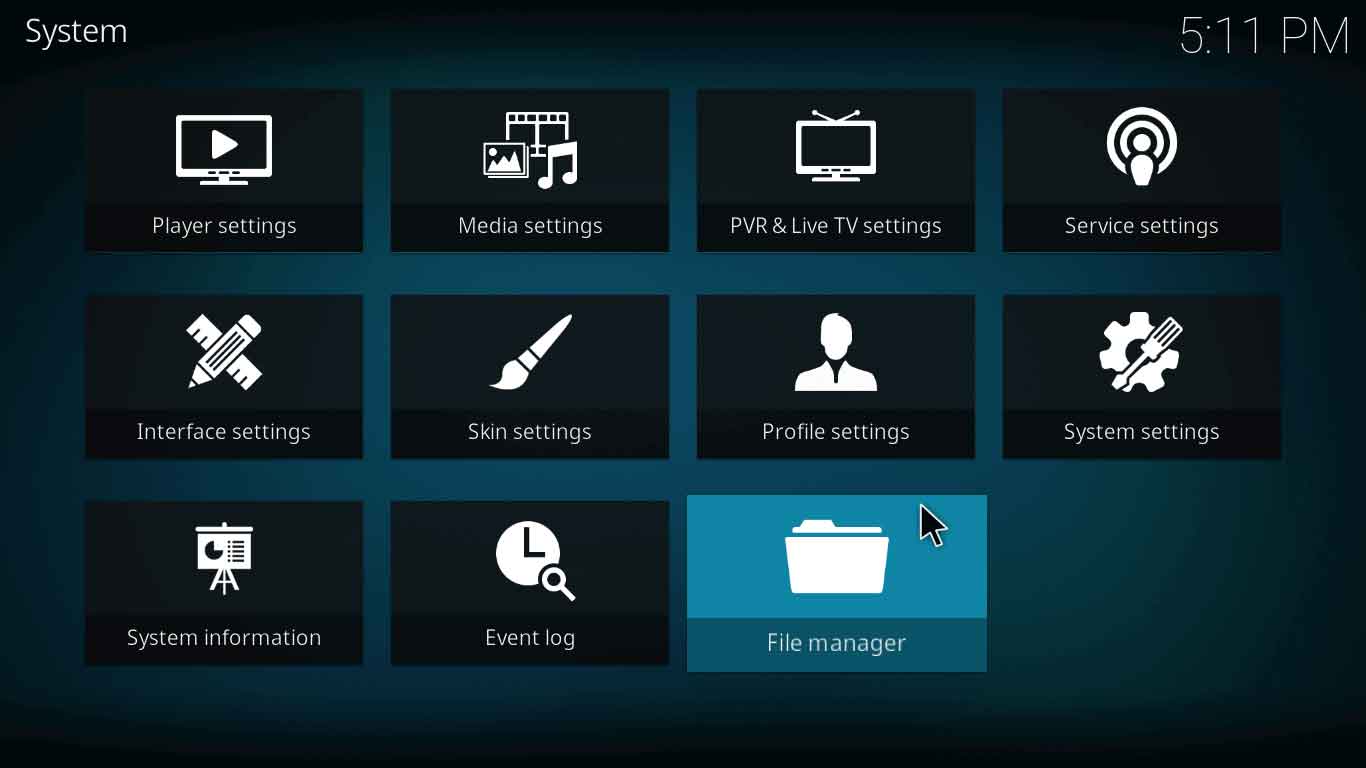
- Double Click Add Source.
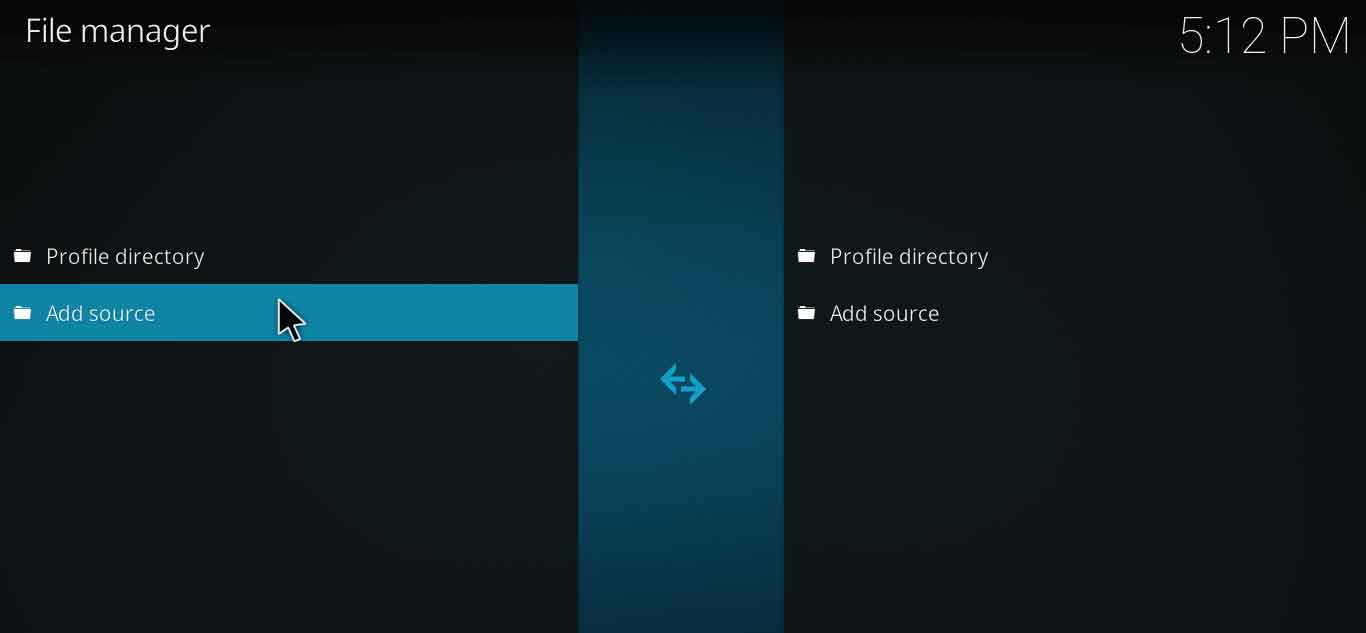
- Click None > Enter the URL: http://mavericktv.net/mavrepo/ > Click OK > Name the source: “marvrepo”> Click OK > Then select OK again.
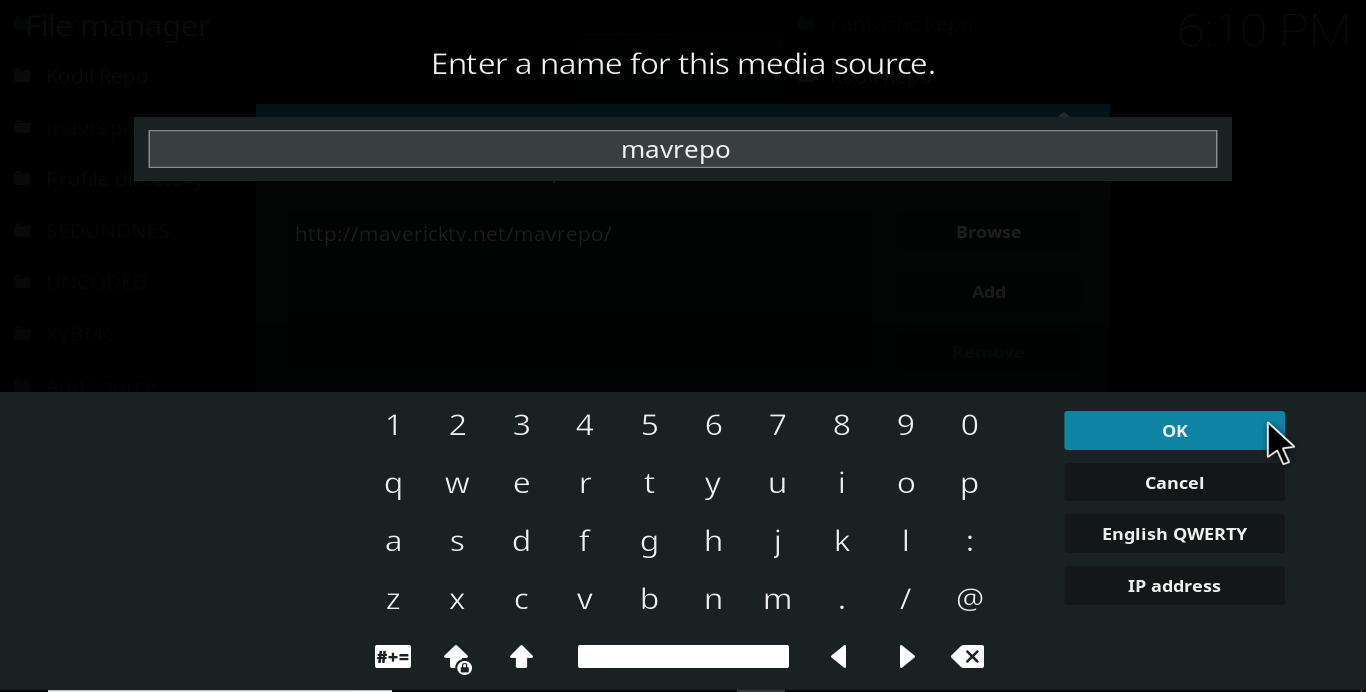
- Return to the main menu > click Add–ons > Click the Package Installer Icon.
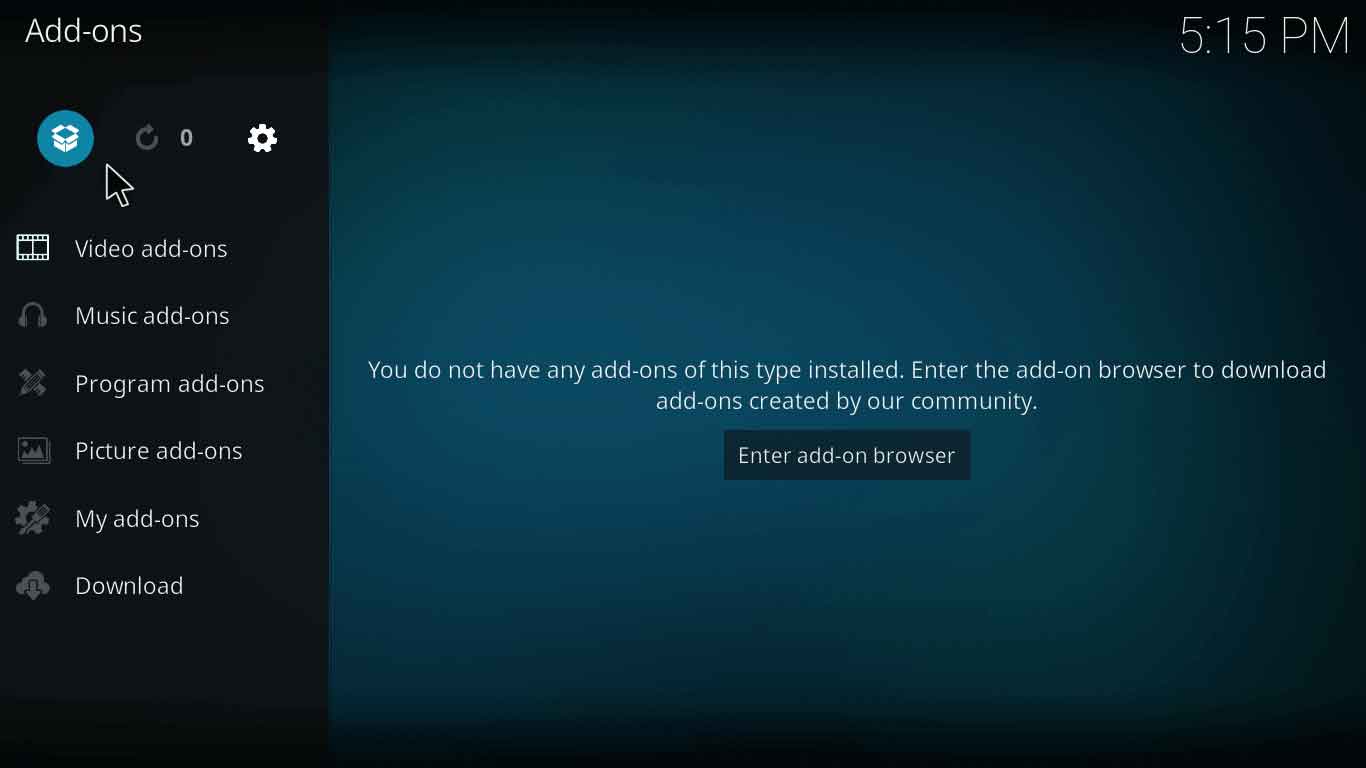
- Click Install from Zip File > Click “mavrepo” > Click repostitory.maverickrepo-2.2.Zip > Wait for the notification.
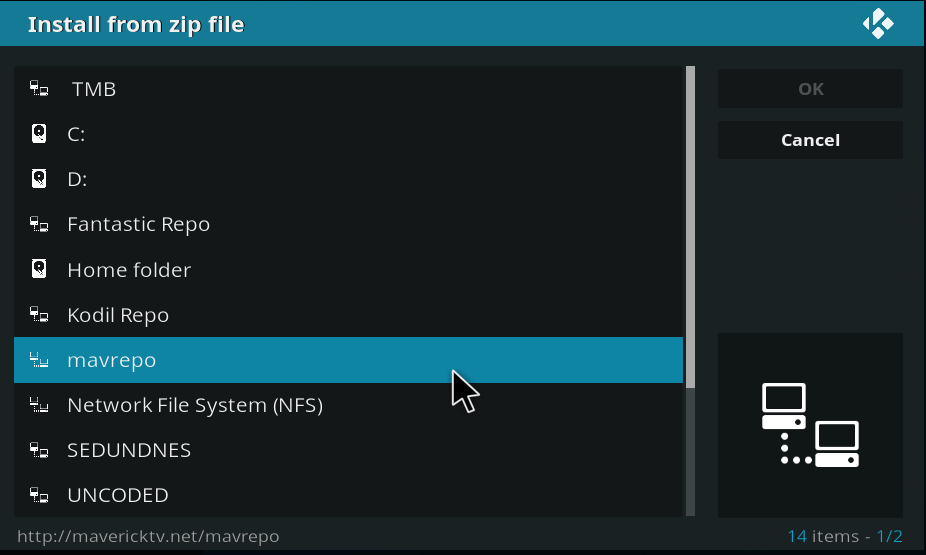
- Click Install from Repository > Open MaverickTV Repo > Click Video Add-ons > Select SkyNet > Click Install > Wait for the add-on to Install.
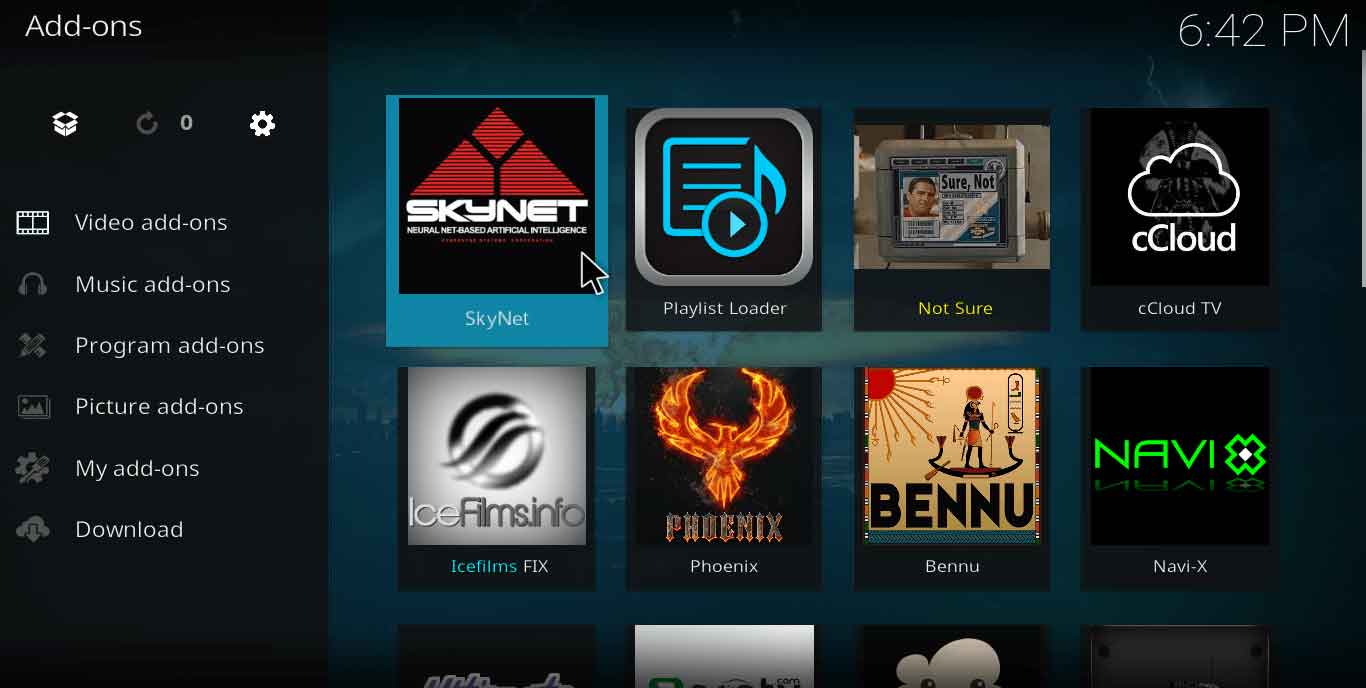
- From the main menu, Go to Add-ons > Video Add-ons >Skynet.

How to Install SkyNet Kodi Addon on Jarvis Version 16 or Higher
Follow these steps to see how to install SkyNet on Kodi 16.1:
Launch Kodi > Click the System Icon >Open File Manager.
Double Click on Add Source > Click on None > Type this URL: http://mavericktv.net/mavrepo/ > Hit Done > Name the media source: “marvrepo”> Click Done > Then click OK.
Head over to the main menu > go to Add–ons > Click the Box Icon.
Click on Install from Zip File > Click “mavrepo” > Select repostitory.maverickrepo-2.2.Zip > Wait for the notification.
Now Click Install from Repository > Click MaverickTV Repo > Open Video Add-ons > Click SkyNet > Click Install > Wait for the notification to appear.
Go to Add-ons > Video Add-ons > Skynet.
Enjoy SkyNet Kodi 16 with 4K movies.
SkyNet Kodi Download Zip File URL
Follow this SkyNet Kodi install procedure to save all the hassle.
Main menu > Add–ons > Click the Box Icon.
Install from Zip File > Find the downloaded zip on your computer and upload > Wait for the notification to appear.
Install from Repository > MaverickTV Repo > Video Add-ons > SkyNet > Install > Wait for the add-on Install notification.
SkyNet Kodi Not Working/Errors/Down
Many errors are encountered while using third-party addons like SkyNet Kodi 17. However, SkyNet Kodi 17 was somewhat unlucky due to the many repository changes.
SkyNet Kodi Check Log Error
This error is common with third party add-ons. Outdated repository source is the reason behind this error. Skynet Kodi 17.3 and SkyNet Kodi 17.4 experienced this issue a lot.
Fix
Try to use the repository that has an updated version of SkyNet Kodi addon. The repository we have discussed in our guide is a reliable one. Once you’ve installed through a proper source, you can easily run SkyNet Kodi 17.3 and SkyNet Kodi 17.4.
SkyNet Kodi Failed to Install
This error occurs due to the invalid repository link or if the repository is shut down. This error was seen in SkyNet Kodi 17.4.
Fix
Before installing, make sure that the add-on is still active. If the add-on is still active, then use a trustable source as provided in this guide.
SkyNet Kodi Failed to Install Dependency
This error occurs if the repository link becomes obsolete or the link is under maintenance or being updated.
Fix
Check the source you’ve used and if the source for the SkyNet Kodi addon is still active then wait for a few hours as the repository might be updating.
Skynet Kodi Failed to Reach Server
Servers don’t respond usually load when the repository is down or the network connection is weak. As a result, SkyNet Kodi error 404 pops up. Another reason might be the change of geo-location.
Fix
To resolve this error, try using a trusted source link and make sure you have a stable and fast internet connection and try using it with a VPN.
If that doesn’t resolve anything then reinstall the add-on repository. That might help.
SkyNet Kodi Reviews
Reddit is where you’ll always find a helping hand. Look at this:
Then there are the one’s loving the Kodi experience and sharing it on twitter.
everything I want to see on it! Its made my Kodi experience great again!
????????????
— Wolf Assassin ???? (@LibertyWolfDog) October 22, 2017
Gotem also if you want 4k quality I use Mavericks or skynet so yes I have a 4k tv and I will never give up Kodi to go out and pay for it lol
— Nestor Calderon (@TypeRracer22) May 25, 2017
Skynet Kodi Alternatives
Wrapping it up!
SkyNet Kodi addon is an amazing all-in-one package. SkyNet Kodi 17 is truly a mega Kodi add-on. Because of the quality streams, it offers 4K movies for your entertainment needs.This add-on is surely one of the most recommended add-ons for Kodi users.