GAIA Kodi is a fork of the famous Bubbles Kodi add-on; it went down some time ago and now has returned better than before. It is one of the best kodi addons for streaming Movies and TV shows providing high quality streaming. Go through our guide to see the installation procedure of GAIA on Kodi.
GAIA Kodi Repository
GAIA Kodi was available in Dimitrology Repository but now it is available through its own GAIA Repository.
GAIA Kodi Addon Download
Download the GAIA Kodi Zip file on your device > Open Kodi > Go to the Add-ons Menu.
Click on the Box icon > Click on Install from zip file > Browse the downloaded file and open it > Wait for the notification
Click on Install from Repo > Open GAIA Repository > Video Add-ons > GAIA > Install.
How to Install GAIA Kodi Addon on Kypton Version 17.6 or Lower
- Open Kodi > From the Home Screen click on the Gear icon (Settings) > Click on File Manager > Double click on Add Source.

- Now click where it says <None> and type this URL Enter https://repo.gaiakodi.com/ in the address bar > Click Ok > Now name this media source ‘GAIA Repo’ > Click Ok > Click Ok again to close the dialogue box.

- Return to Home Screen and open Add-Ons menu > Click on the Box icon (Add-on Browser).

- Click Install from zip file > Select GAIA Repo > Click on repository.gaia.zip > Wait for Add-on enabled notification.
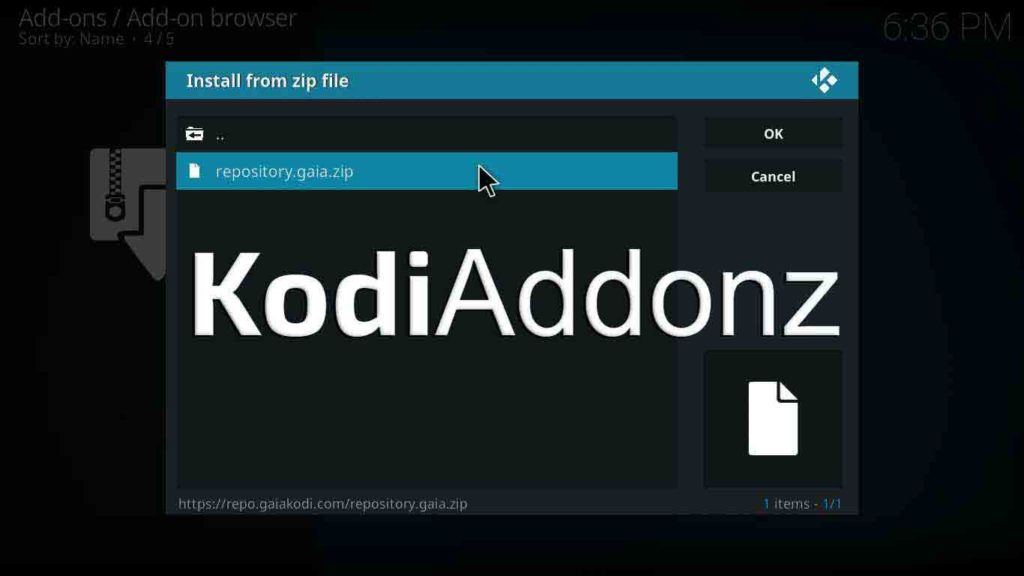
- Now click on Install from repository > Open Gaia Repository > Go to Video add-ons > Click on GAIA > Hit Install > Wait for Add-on enabled notification. You can access the add-on from home screen > Add-Ons > Video Add-ons > GAIA.

How to Install GAIA Kodi on Jarvis Version 16 or Higher
- Open Kodi Jarvis (v16.1) > Click System > Click File Manager > Click on Add source.
- Click <None> and enter this URL https://repo.gaiakodi.com/ > Click Done.
- Name this source GAIA Repo > Click Done > Click OK.
- Return the home screen > Click on System > Click on Add-ons > Click Install from zip file.
- Click GAIA Repo > Click repository.gaia.zip > Wait for the notification message.
- Now click Install from repository > Open Gaia Repository > Go to Video Add–ons > Click GAIA > Click Install > Wait for the notification.
How to Install GAIA Kodi Addon on Fire Stick
Before installing GAIA Kodi addon, you need Kodi on Fire Stick. If you do not have Kodi on Fire Stick then click here (and follow until step 9).
The installation procedure of GAIA addon will be the same on Fire Stick after you have installed Kodi on Fire Stick.
GAIA Kodi Reviews
Ever since GAIA came out, Ex-Users of Bubbles Kodi addon went eager to know about how they can migrate their stuff on GAIA. Here are some Reddit threads as proof:
Some users started complementing it:
GAIA Kodi Addon Not Working/Errors/Issues
GAIA Check Log Error
GAIA Kodi shows this error when you try to access it because of the filled up system cache. This is not something to be worried about.
Fix
To resolve this issue, clear system cache or try re-installing the add-on.
GAIA Failed to Install Dependency
Failed to install dependency error appears when the repository you use for installing the add-on is either obsolete, shut down, or is outdated.
Fix
Always check if the repository is functioning or alive before installing any add-on from it. Secondly, use repositories that are trustable and reliable, like the one we have mentioned is currently functional. However, this add-on was also available through Dimitrology repository but it went down a week ago.
GAIA Kodi Alternatives
There are some popular competitors of GAIA Kodi add-on which can be used as alternatives:
Final Words
GAIA Kodi is currently amongst the leading Kodi addons because of the quality and reliability of its streams. Many users have been using it and majority of them have rated it good. Despite the repository shutdown issues, this add-on keeps on being available through different sources, helping it to retain its reputation in the community.
Just tried to install on 3-10-18. Must be gone, won’t install dependencies even from repo.gaiakodi.com
Hi Notz,
I have tried the installation of this add-on again and it has prompted no error. There is a possibility that an update might be under process, that is why the error might have popped up.
Try re-installing the add-on, hopefully you will have no issue.